Getting a handle on your social media privacy settings is the single most important thing you can do to manage your digital life. These settings are your front line of defense, letting you decide exactly who sees your photos, your late-night thoughts, and your personal info. It only takes a few minutes, but the impact on your online safety is huge.
Why Bother With Your Social Media Privacy Settings?
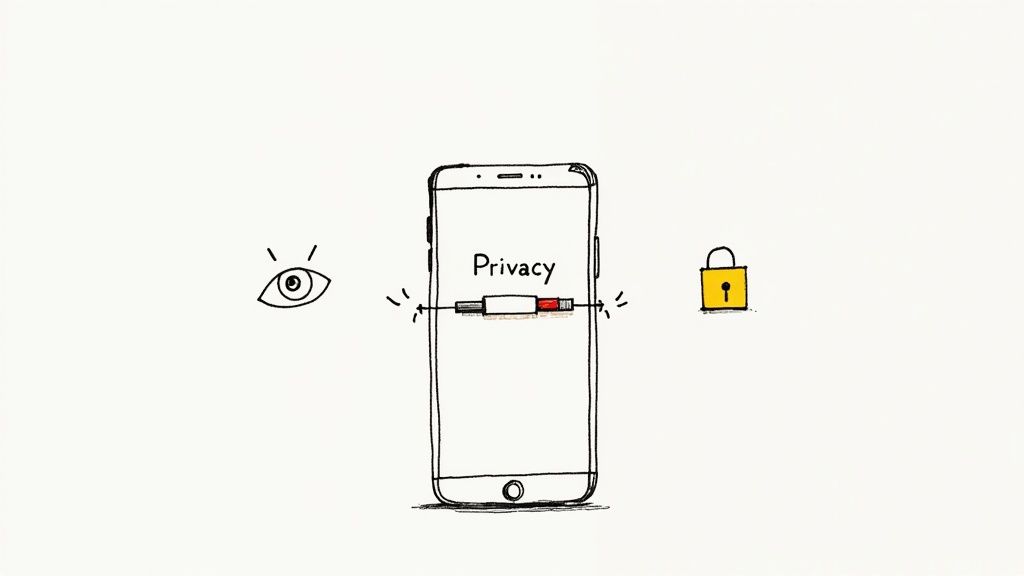
It's easy to feel like you have no control over your data online. Let's be honest, most platforms are built to encourage public sharing and data collection by default. Their business model depends on it. This means that right out of the gate, you're likely sharing a lot more than you think—and not just with your friends, but with advertisers, data brokers, and anyone else who happens to stumble across your profile.
That feeling of being exposed isn't just a hunch. The data backs it up. A staggering 81% of users feel they have very little control over the data that social media companies collect on them. That widespread distrust is well-founded, and you can dig into more of the findings about data privacy concerns to see just how deep it goes.
It’s Not Just About Creepy Ads
The fallout from wide-open privacy settings goes way beyond getting ads for something you just talked about. Your digital footprint has real-world consequences. For example, it’s common practice now for employers to scan a candidate's public profiles, and that one joke you posted years ago could suddenly become a factor in a hiring decision. Even something as simple as location data attached to a photo can reveal patterns about where you live and work.
This is exactly why you need to be proactive. Managing your settings puts the power back in your hands. With just a few clicks, you get to decide:
- Who can see personal details like your email address or birthday.
- Which posts are for your inner circle and which, if any, are for the public.
- How much of your activity can be used to target you with ads.
- Whether your physical location is automatically tagged in your content.
At the end of the day, your social media profile is your space. Taking command of your privacy settings means you're the one setting the rules. It's the difference between leaving your front door wide open and handing out keys to only the people you trust.
What You're Really Agreeing to in Those Privacy Policies

Before diving into your social media settings, let’s talk about the giant document you skipped when you signed up: the privacy policy. We all do it. We scroll to the bottom, tick the box, and click "agree" without a second thought.
But that long, dense legal document is the rulebook. It lays out exactly how a platform can use, share, and ultimately profit from your personal information. It’s all there, often hidden behind confusing jargon and intentionally vague language designed to give them the broadest possible permissions over your data.
The Devil in the Details: What to Look For
So, what are you actually signing away? It’s often more than you think. A seemingly harmless clause can have some pretty far-reaching consequences. For instance, a policy might say that by uploading a photo, you grant the platform a "worldwide, non-exclusive, royalty-free license" to use it. In plain English, that could mean they can slap your vacation picture on a billboard without ever asking you again.
Here are a few of the most common red flags I always watch for:
- Those Vague "Third-Party Partners": This is a classic catch-all. It can mean anyone from advertisers and data brokers to app developers and academic researchers. When a policy says it shares data with "partners," your information is essentially being passed around to an unknown number of other companies.
- Infinite Data Retention: Pay close attention to how long they keep your data, especially after you delete your account. Some platforms reserve the right to hang onto your information indefinitely for "analytical" or "legal" reasons.
- Constant Location Tracking: Many apps ask for location access not just when you're using them, but 24/7. This data builds an incredibly detailed map of your life—where you live, where you work, and everywhere in between.
Getting a handle on these documents is your first real step toward making smarter choices. If you're struggling with the legalese, thankfully, there are resources that can help break down privacy policies into simple terms and flag potential issues. A few minutes of reading upfront gives you the power and context you need to lock down your settings with confidence.
Know the Rules Before You Play
It's important to review privacy policies before you hand over all your data and get stuck. Know beforehand where the limitations are. Understanding the rules of the game from the start helps you know what you’re truly consenting to, what a platform can do with your posts, and where the real risks lie. The best time to check is before you're fully committed, not after you realize your information is being used in ways you never expected.
A Practical Guide to Locking Down Your Accounts
Alright, let's move from theory to action. It’s one thing to know about the risks, but it's another to actually roll up your sleeves and adjust your social media settings. This is where you build your real defense. We're going to walk through the most impactful changes you can make right now on the platforms you use every day.
These aren't some obscure settings buried five menus deep. We're talking about the core controls that dictate who sees your posts, how you’re tagged, and what advertisers can learn about you. Spending just a few minutes on these adjustments can make a massive difference in your online safety.
Taming the Titans: Facebook and Instagram
Since Meta owns both, Facebook and Instagram share an "Accounts Center" where many of their settings live. Your main goal here is to clamp down on public visibility and get a handle on how your profile interacts with the wider world.
First up, go private. On Instagram, this is a straightforward switch that means only people you’ve approved can see your posts and stories. It’s a game-changer. Facebook is a bit different; you can't make your entire profile private, but you can—and absolutely should—change the default audience for all future posts to "Friends" instead of "Public."
Next, let's talk tagging. You have the power to approve any photo or post you're tagged in before it ever shows up on your profile. Turn this feature on. It’s a simple click that prevents you from being unwillingly associated with content you haven’t seen or don’t endorse.
- Who can see your future posts? Lock this down to "Friends" on Facebook.
- Review posts you're tagged in? Flip this switch to ON for both platforms. It’s non-negotiable.
- Limit Past Posts: Facebook has a fantastic tool that retroactively changes all your old public posts to "Friends only" in one fell swoop. Use it.
Controlling Your Content on TikTok and X
Platforms like TikTok and X (what we all still call Twitter) are built for public discovery, which makes their privacy settings that much more important. The default settings are almost always designed for maximum reach, not maximum privacy, so you have to be intentional here.
On TikTok, your single most powerful move is switching your account from "Public" to "Private." Doing so means only followers you personally approve can see your videos. From there, you should also dig into who can comment, send you direct messages, or use your videos in a "Duet" or "Stitch."
X has very similar controls. You can "Protect your Posts," which is just their way of saying you’re making your account private. Once enabled, only your followers will see what you share. It's also a great idea to turn off location tagging and control who has permission to tag you in photos.
Managing Third-Party App Permissions
Think back over the years. How many quizzes, games, or other third-party apps have you connected to your social media accounts? Each one of those connections is a potential data leak waiting to happen. Auditing them regularly isn't just a good idea; it's a vital privacy habit.
The process is simple: find the list of connected apps, see what data they can access, and mercilessly revoke permissions for anything you no longer use, need, or trust.
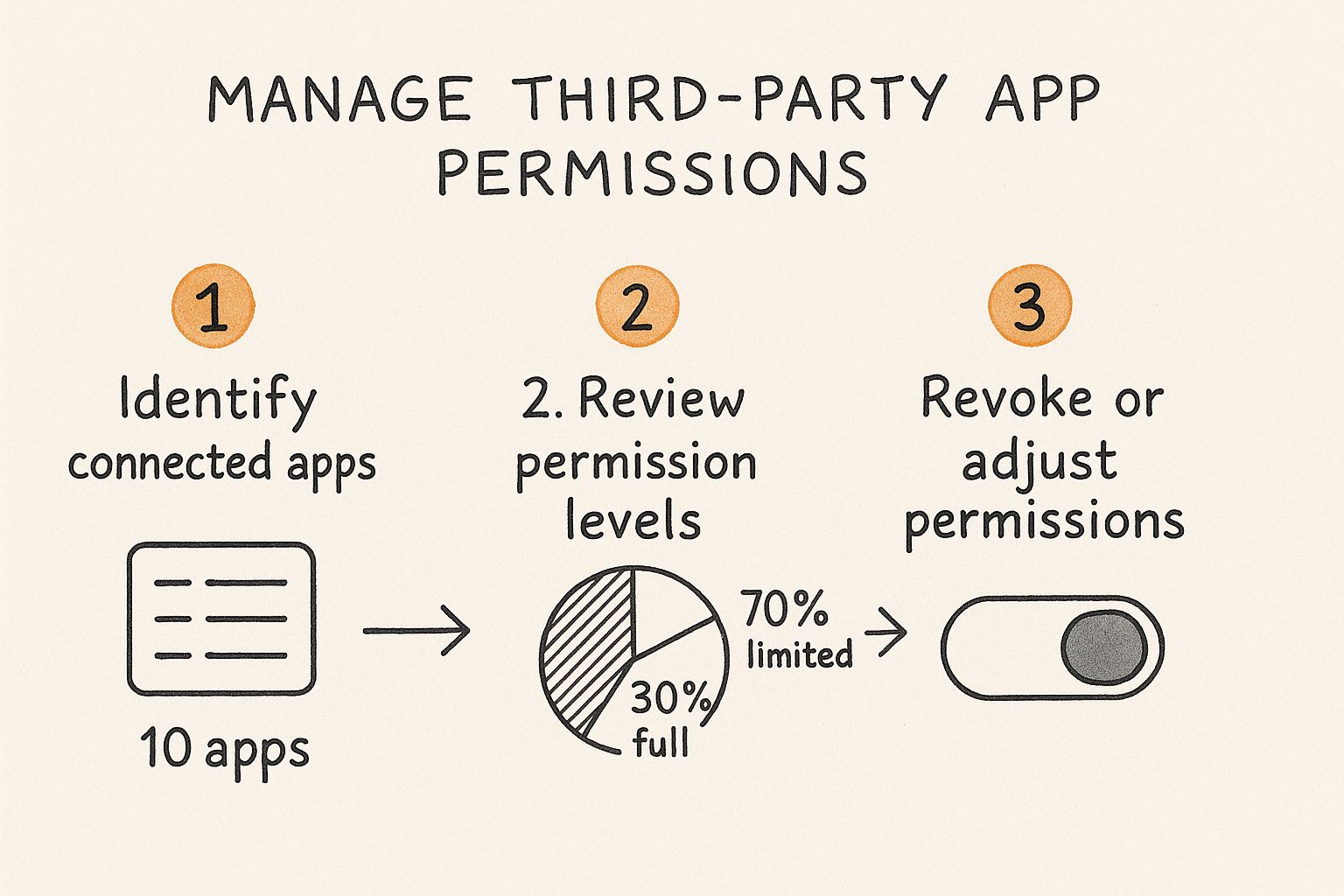
As you can see, it’s a quick flow that can significantly reduce your data exposure from old, forgotten apps.
With social media being such a huge part of our lives, these checks are more critical than ever. We're talking about 5.45 billion people active on social media, with the average user spending nearly 19 hours a week scrolling through feeds. Securing these accounts is no longer optional.
To make this easier, I've put together a quick-reference table for the most important settings on each platform.
Key Privacy Settings Across Major Platforms
This table acts as a checklist to help you quickly find and update the most critical privacy settings across the social networks you likely use every day.
| Platform | Critical Setting | What It Controls | Recommended Action |
|---|---|---|---|
| Limit Past Posts | Retroactively changes all past public posts to "Friends only." | Use it immediately. It’s a one-click fix for years of public posts. | |
| Private Account | Restricts who can see your posts, Stories, and follower list. | Enable it. This is the single most effective privacy setting on the platform. | |
| TikTok | Private Account | Ensures only followers you approve can view your videos. | Strongly Recommended. Also, restrict Duet, Stitch, and DM permissions. |
| X (Twitter) | Protect your Posts | Hides your posts from the public, making them visible only to approved followers. | Enable it unless you are intentionally using X as a public-facing platform. |
| All | Third-Party Apps | Permissions granted to external apps, games, and services. | Review and Revoke permissions for anything you don't recognize or use anymore. |
After running through this checklist, you'll be in a much stronger position.
Sometimes, though, you might decide that a platform's data practices are just too invasive, no matter how many settings you change. If you reach that point, you might be interested in our guide on how to go a step further by permanently deleting your social media account and taking back full control.
Advanced Tactics for Greater Online Privacy
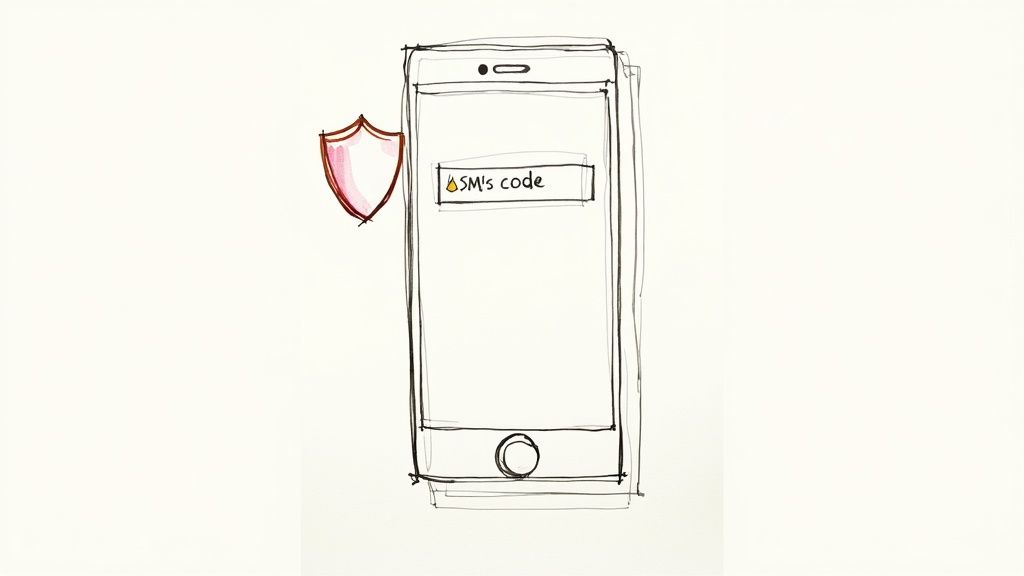
Okay, so you’ve locked down the basic social media privacy settings. That's a huge and important first step. But think of that as just locking the doors and windows of your digital house. Now, we need to talk about building a more sophisticated security system for the entire property—one that guards against the broader web of online tracking that follows you everywhere.
These next few steps move beyond the platform’s built-in controls and give you a much more robust defense against the things you can't see.
Pruning Your Third-Party App Connections
Remember that silly quiz you took back in 2014 to find out which Disney character you are? Or that game you linked to your account for a week and then forgot about? Chances are, you've connected dozens of these apps and services to your social media accounts over the years.
Each one of those connections is a potential backdoor for your data. You might have granted them permission to see your friend list, interests, or even your location, and they could still be pulling that information today. This is why a regular audit of these connections is non-negotiable. It’s a simple habit with a massive payoff.
- Find your "Apps and Websites" list: Every platform has a settings area that shows every single service you've ever connected to your account. Dig around until you find it.
- Be a ruthless reviewer: Look at what each app can actually access. Does a photo-editing app you used once really need ongoing access to your entire profile and contact list?
- When in doubt, throw it out: If you don't recognize it or haven't used it in the last few months, remove it. You can always grant permission again later if you absolutely need to. This is one of the quickest ways to shrink your digital footprint.
Shielding Your Browsing Habits
Your privacy efforts can't stop once you close the Facebook or Instagram app. The trackers embedded on these platforms are designed to follow you across the internet, building a profile based on what you read, what you shop for, and where you go.
This is where a privacy-focused browser becomes your best friend. Browsers like Brave, DuckDuckGo, and Firefox (with its tracking protection cranked up) are built to automatically block many of those pesky third-party cookies and trackers. This creates a wall between your social media life and your other online activities, making it much harder for a platform to know you just spent 20 minutes looking for new hiking boots on an entirely different site.
The Power of the Privacy Checkup
Finally, don't just "set it and forget it." Social media platforms are constantly tinkering with their settings, rolling out new features, and changing their policies. Sometimes, a major update can even quietly reset some of your careful settings back to a less-private default.
Get into the habit of doing a quick "privacy checkup" every few months. Set a calendar reminder. It only takes 15 minutes to run through your settings, check your app connections, and make sure everything is still locked down the way you want it. Being proactive means you stay in control of your digital life, instead of having to react after your data has already been exposed.
Turning Privacy Settings into Lasting Habits
Locking down your social media privacy isn't a "set it and forget it" kind of deal. It’s more like tending a garden than building a fortress. You have to check in on it now and then. The trick is to build a few simple, repeatable habits so staying in control doesn't feel like a chore every time a platform changes its layout or a new data breach hits the news.
The goal is to move from a reactive mode—where you're scrambling to fix something after it's gone wrong—to a proactive one. It's about creating a simple routine that keeps your digital life buttoned up, so you’re never caught by surprise.
The 15-Minute Quarterly Privacy Check-Up
Here's a super practical place to start: the quarterly privacy audit. It sounds way more intimidating than it is. Just set a calendar reminder for once every three months to spend about 15 minutes reviewing your main accounts.
When that reminder pops up, here’s your quick to-do list:
- Audit Your Connected Apps: Head straight to the "Apps and Websites" section in your settings. You'll probably be surprised by how many old apps and forgotten games have access to your profile. If you don't use it or recognize it, kick it out. This is a classic, slow-drip source of data leaks.
- Refresh Your Passwords: Okay, this isn't technically a privacy setting, but it's the front door to your account. Take a minute to update the passwords on your most-used social platforms.
- Scan for Policy Updates: Pop into the platform's privacy center and see if there are any major policy changes. They’re supposed to tell you about these things, but those notifications are notoriously easy to ignore or accidentally dismiss.
Think Before You Share
Beyond the scheduled check-ins, the single most powerful habit is simply being more mindful in the moment. Before you hit "post," take a beat and ask yourself a few quick questions.
Does this post give away my exact location right now? Is there anything in the background of this photo—like mail on a counter or a street sign—that I don't want the world to see? How might a future boss or client interpret this?
This isn't about being paranoid; it's about being intentional. A perfect example is vacation photos. It’s tempting to share them live, but waiting until you're back home is a simple switch that makes you a much less attractive target for a home break-in.
This kind of proactive thinking is catching on. People are getting tired of feeling like their data is up for grabs. In fact, privacy concerns have pushed 33% of people to ditch a social media platform altogether. Another 28% have even switched internet providers for the same reason. You can dig into more of the numbers on consumer actions on data privacy to see just how big this movement is.
By making these small, proactive habits part of your routine, you’re not just protecting yourself—you’re joining a growing wave of people taking back control of their digital identity.
Your Top Social Media Privacy Questions Answered
Even after you've locked down your accounts, some questions usually pop up. The policies on these platforms are notoriously complicated, so let's tackle some of the most common head-scratchers with straightforward answers.
Does a Private Account Make Me Anonymous?
Not even close. Setting your account to "private" is a great first move, but it doesn't make you invisible. All it really does is put your posts and stories behind a gate, visible only to people you've approved.
The platform itself—whether that's Meta, TikTok, or X—is still tracking everything. They know what you look at, how long you linger, and who you interact with. Plus, basics like your name, profile picture, and bio are often still public. Think of it as a good security fence, not an invisibility cloak.
How Often Should I Check My Privacy Settings?
I tell people to do a quick privacy audit every three to six months. It might sound frequent, but social media companies are constantly tweaking their apps and, more importantly, their policies. Sometimes an update quietly changes a setting you thought you had locked down.
A regular check-in just ensures your settings are still where you want them and that no new, data-hungry features have been switched on without you noticing.
If I Delete a Post, Is It Gone Forever?
Probably not. When you hit delete, your post vanishes from your profile, but it doesn't just disappear from the company's servers. Most platforms hang onto that data for a while—Facebook, for instance, keeps it for up to 90 days. They do this for things like system backups, bug fixes, and to comply with legal requests.
The safest bet is to assume that anything you put online leaves a digital echo, even after you've tried to erase it.
Can My Friends' Apps Access My Data?
This was a massive issue a few years back, and while platforms have gotten stricter, the door isn't completely shut. Any information you share with your friends—like your public profile info or even your friends list—could potentially be seen by the third-party apps they use.
The best way to handle this is with a two-pronged approach. First, be incredibly picky about which third-party apps you allow to connect to your accounts. Second, use your privacy settings to clamp down on what friends-of-friends and the general public can see. This shrinks the amount of data that could leak out through someone else’s account. It's easy to get lost in the legal jargon, which is why getting a handle on a platform's terms of service is such a powerful starting point.
Trying to make sense of dense privacy policies and terms of service can feel like a full-time job. TermsEx does the heavy lifting for you, using AI to instantly scan these documents and flag the risks. Get a clear, simple summary before you click "agree" and start protecting your data with confidence. Try TermsEx for free.